kubectl
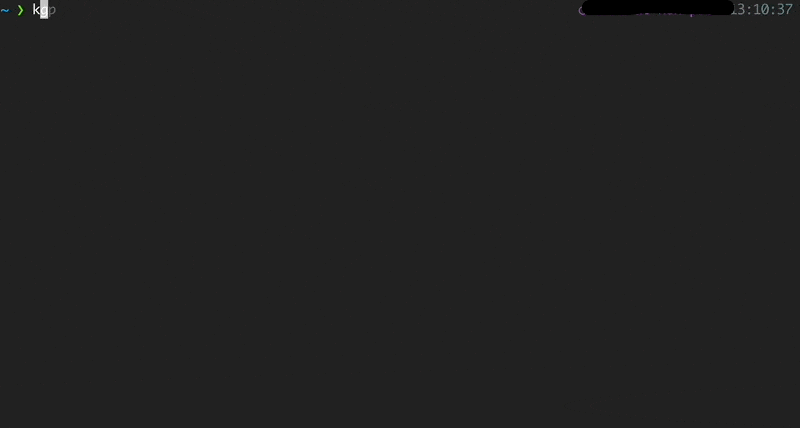
Kubectl is a Kubernetes command-line tool, kubectl, allows you to run commands against Kubernetes clusters.
You can use kubectl to deploy applications, inspect and manage cluster resources, and view logs.
How to install
Brew
brew install kubectl
Linux
curl -LO "https://dl.k8s.io/release/$(curl -L -s https://dl.k8s.io/release/stable.txt)/bin/linux/amd64/kubectl"
sudo install -o root -g root -m 0755 kubectl /usr/local/bin/kubectl
How to use
Use the following syntax to run kubectl commands from your terminal window:
kubectl [command] [TYPE] [NAME] [flags]
where command, TYPE, NAME, and flags are:
-
command: Specifies the operation that you want to perform on one or more resources, for example create, get, describe, delete. -
TYPE: Specifies the resource type. Resource types are case-insensitive and you can specify the singular, plural, or abbreviated forms. For example, the following commands produce the same output:
kubectl get pod pod1
kubectl get pods pod1
kubectl get po pod1
-
NAME: Specifies the name of the resource. Names are case-sensitive. If the name is omitted, details for all resources are displayed, for examplekubectl get pods. -
flags: Specifies optional flags. For example, you can use the -s or --server flags to specify the address and port of the Kubernetes API server.