Oh My Zsh Plugins

Oh My Zsh comes bundled with plugins, which allow you to take advantage of functionality of many sorts to your shell just by enabling them.
There are a list of plugins that we use:
How to install
Enable a plugin by adding its name to the plugins array in your .zshrc file.
Git
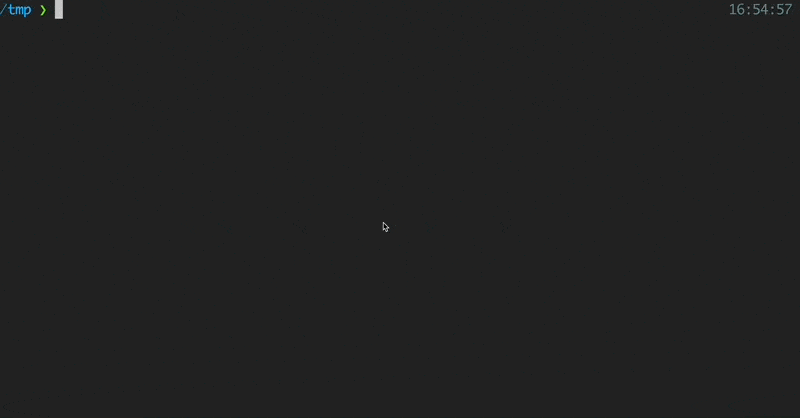
The git plugin provides many aliases and a few useful functions.
To use it, add git to the plugins array in your zshrc file:
plugins=(... git)
AWS

This plugin provides completion support for awscli and a few utilities to manage AWS profiles and display them in the prompt.
To use it, add aws to the plugins array in your zshrc file.
plugins=(... aws)
Zsh-autosuggestions

- Clone this repository into $ZSH_CUSTOM/plugins (by default ~/.oh-my-zsh/custom/plugins)
git clone https://github.com/zsh-users/zsh-autosuggestions ${ZSH_CUSTOM:-~/.oh-my-zsh/custom}/plugins/zsh-autosuggestions
- Add the plugin to the list of plugins for Oh My Zsh to load (inside ~/.zshrc):
plugins=(... zsh-autosuggestions)
- Start a new terminal session.
Zsh-syntax-highlighting
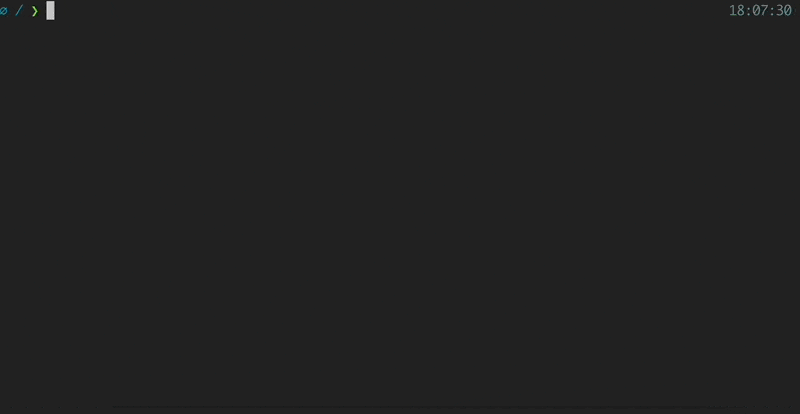
- Clone this repository in oh-my-zsh's plugins directory:
git clone https://github.com/zsh-users/zsh-syntax-highlighting.git ${ZSH_CUSTOM:-~/.oh-my-zsh/custom}/plugins/zsh-syntax-highlighting
2.Activate the plugin in ~/.zshrc:
plugins=(... zsh-syntax-highlighting)
- Start a new terminal session.
Terraform
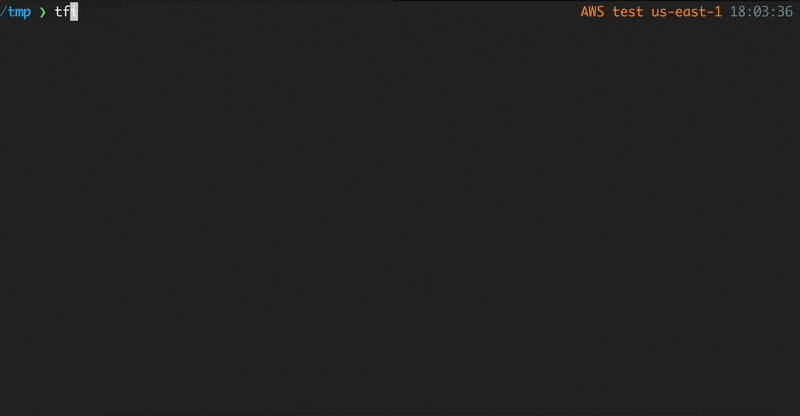
Plugin for Terraform, a tool from Hashicorp for managing infrastructure safely and efficiently.
It adds completion for terraform, as well as aliases and a prompt function.
To use it, add terraform to the plugins array of your ~/.zshrc file:
plugins=(... terraform)
Kubectl
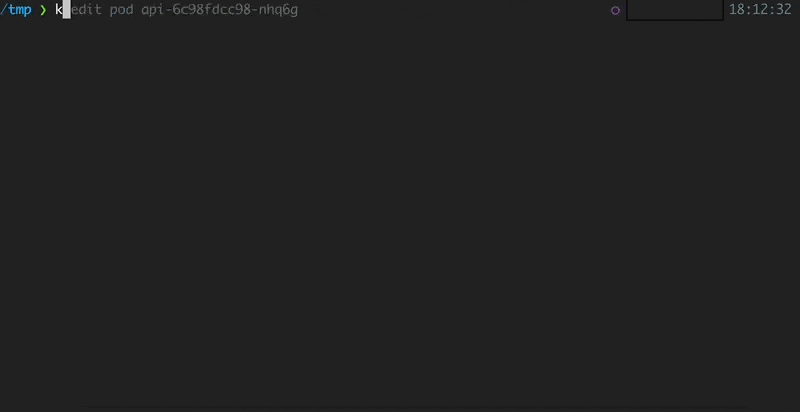
This plugin adds completion for the Kubernetes cluster manager, as well as some aliases for common kubectl commands.
To use it, add kubectl to the plugins array in your zshrc file:
plugins=(... kubectl)
Colored-man-pages

This plugin adds colors to man pages.
To use it, add colored-man-pages to the plugins array in your zshrc file:
plugins=(... colored-man-pages)
It will also automatically colorize man pages displayed by dman or debman,
from debian-goodies.
You can also try to color other pages by prefixing the respective command with colored:
colored git help clone
More plugins you can find in the official GitHub page.